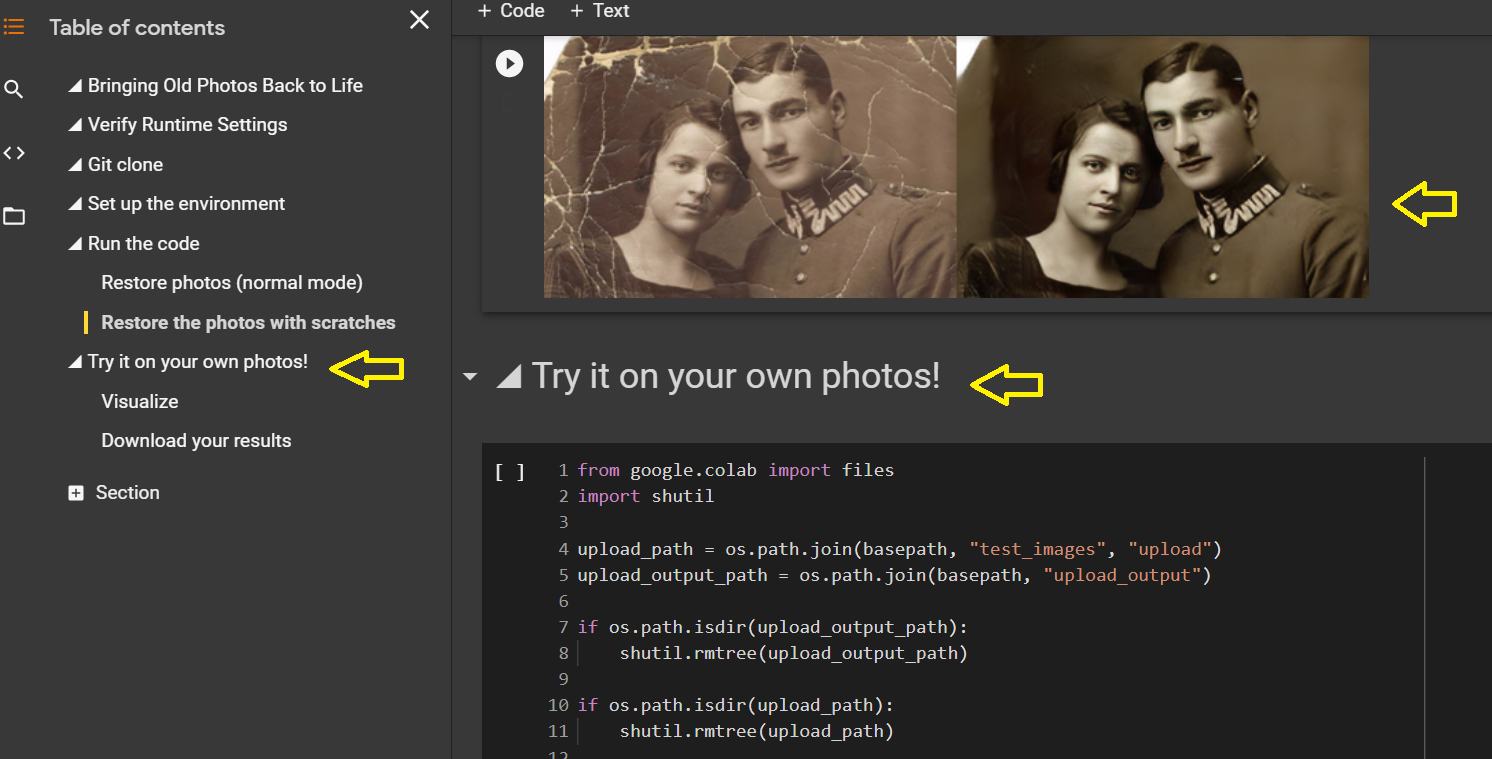It had to happen ! Yesterday I was watching a TED talk on concentration and one of the items listed in the suggestion was a talk I had viewed before. But for the life of me I just could not remember anything about it. I know I had watched it solely because the title intrigued me (clickbait?!) and the talk did not disappoint - and yet here I was, hardly a couple of months since I had watched it (yes - I remembered that too) and could recall nothing of the talk itself.
So that made me curious - like any self-respecting software professional - I bookmark tons of articles, blog posts, books and videos to consume. This is continuous learning I am writing about. Not fiction.
Books
I looked at the list of books I had read and there they were - couple of books that I had no recollection of at all !! Not a single point of those books stood out.
There could be couple of things here - One that I read so widely that nothing in those books stood out from the many blogs / TED Talks / Articles etc that I read. I already knew the material in bits and pieces from various resources.
I don't think this is entirely true. When I pick up a book - I try to do a basic synopsis (not as much in depth - as suggested in 'How to read a book') and at least as far as the books of last year are concerned I did not think I knew about those topics as much.
Two - They were just entirely forgettable simply due to a non-connect emotionally or due to no-usage day in and day out. The forgetfulness curve set in and with nothing to make me remember (not yet added to my trusty Anki Spaced Repetition App) - like water through a sieve - it just drained out.
Subscriptions
Too many blogs these days do not have a RSS feed. Sometime last year I decided that if a website does not have RSS feed I would not bother with updates from that website. Yes, I may get less content but then it is not like I do not have plenty of good material to read. I am drowning in the To-Read pile.
Even with that I had a lot of mail subscriptions from authors that I thought I cared about. Looking through more than ~125 mail subscriptions I could not adequately recall enough to justify this kind of deluge and the time I spent on that deluge.
That UX design mail course - nothing remains in mind. I remember instead the UX designing trade offs that we had to make while developing our app.
That snippet of daily knowledge - uh oh .. just cannot recall.
So ......
The end result -
1. I unsubscribed from almost all of the mail subscriptions - and they were quite a lot ! Phew !
2. Pared down my bookmarks to a minimum ( this took a while - I think there are some time-wasters lurking there but for now it will do)
3. Removed more than 100 RSS subscriptions
4. I always have a humongous list of next books to read - slashed it to 1/3rd !!
5. Videos and videos list - Completely revised the list and removed everything that went - 'I may get to this topic later' !! It never happens. Because then one makes a fresh search and list !!!
This clean up was definitely not my new year resolution but I am glad the way to have started this.
I have realized that I prefer my learning mostly from books / some MOOCs and then projects. So I am sticking to what works for me.
'Deep Work' by Cal Newport made an impression on me and since then I have been following its tenets as much as possible. This year I hope to read 'Digital Minimalism' by him and make it even more easier to do deep work. Let's see.
And to ensure I stay on course if I do not consume what I mark for reading (articles/blogposts/videos) in a month - I will just delete it.
Books do not come in this list because some books are big and I take time to read them so the 1 month criteria does not work. What does work is keeping the book aside if it does not appeal. Life is too short to read boring books even if they are non-fiction. With some search - there will be other authors who will present the same material in a more engaging way. Or even a youtube list !! LOL ... Back to the vicious circle !!!!
I have realized 'To-Be-Consumed-later' is a black-hole. Nothing that goes there seems to come out !!!
And so when I read this - I thought I am glad I am on the journey to consume more meaningfully.
500 unread mails, 2K unread articles, 5K unread posts – I am drowning
But I realized I had completely forgotten learning this lesson once before -
Infinity Redefined